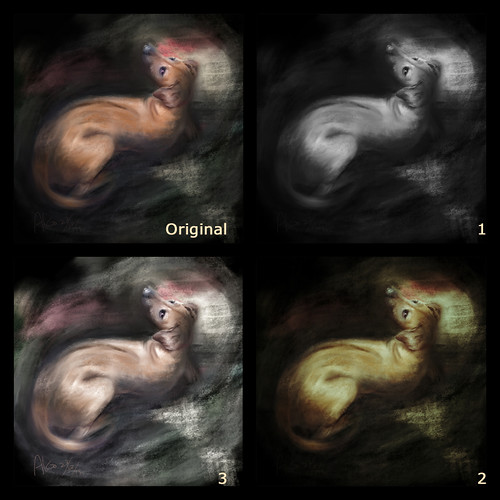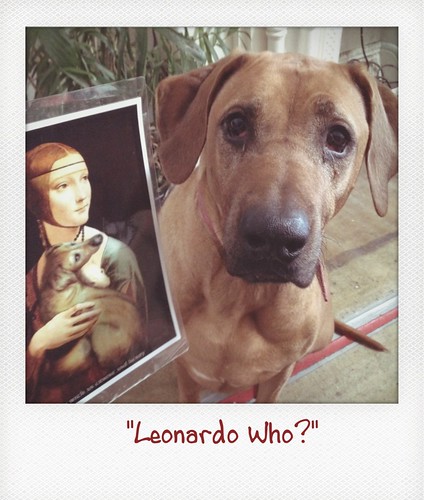Written by Ako Lamble
Written by Ako Lamble
Hi Everyone,
Doesn’t Henry look good in her arm? Today, I’ll show and tell you how I ended up making this piece. If you are like me, often having a funny and crazy sudden idea then you want to quickly make it and show your friends to give a little bit of laugh, for that moment, your iPad serves you very well as a powerful art tool!
All started from here. Friday night last week, Henry was depressed because he ate something earlier which he shouldn’t have and became ill, also the torrential rain outside didn’t help his low mood. I called him “Henry, what are you doing?” and took a photo of his miserable look with my iPad which is this;
He often lays on the floor with awkward position, because he tried to look back towards me it created “S” shape body. I found the image quite interesting, I thought I could make this image into some painting. I imported it in Procreate app started smudging / painting over it which is this (approx 45min work);
I was not sure what kind of style of art I wanted for this, just played around. I use Snapseed app to change its tones when I need some inspirations for the piece i’m working on, these are the ones I tried ;
I liked these three variations (above).
When I looked at the picture (no. 2), something clicked in my mind.
Ah! It reminded me of the masterpiece – “Lady with an ermine” by Leonardo da Vinci”, I thought I could replace the ermine with Henry, what a good idea!
When I placed the trimmed Henry, i realised something was not right. The lighting! The masterpiece got the light from the right hand side, Henry got it from the left. So I flicked Henry over horizontally. The problem was solved.
Changing its scale, flicking over the image… This kind of tricks(functions) are so handy to create the collage. People have done it with Photoshop type of expensive software for years, but now anybody can do it easily with an app costed next to nothing.
After I flicked Henry over, I discovered that Henry and the ermine sat together very well so I decided to let them stay together instead of replacing one with another. I used the layers function to place Henry between her hand and the ermine, also used a few kinds of brushes to paint over Henry to match its colour and texture to the masterpiece.
One of the many things that I like about using iPad is you will never be stuck in the mistake mode, once you thought you made a mistake, that’s actually beginning of the new discoveries. Like I thought I made a mistake about its lighting but that had led to the nicer composition of the ermine and Henry staying together which I initially planned to replace one with another.
I bet even the genius Leonardo couldn’t have imagined that people several centuries in the future would mess about his masterpieces with the gadget so-called iPad ….. or could he?
iPad Art Workshops for Beginners
10am – 4pm Saturday 23rd March
What you saw was just one of the examples of what you can do with your iPad. If you are interested in discovering your iPad as an art tool BOOK NOW! There are still a few spots available. Download the flyer. Please feel free to ask me if you have any questions about the workshops. Email: info[at]art-art.com.au